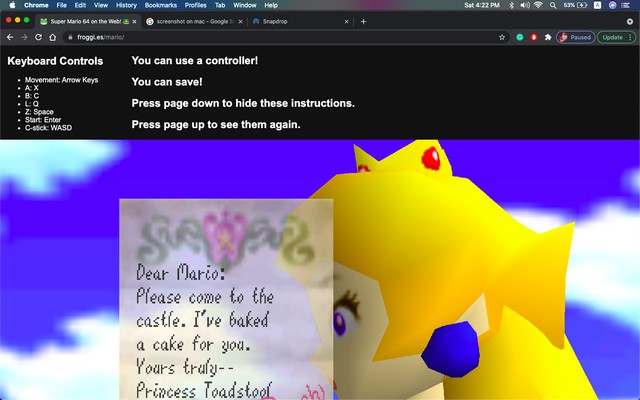Super Mario 64 on iPhone, iPad, or Mac
The game was first spotted back in April this year and has been live for several months. However, it might be removed by Nintendo going forward, if it’s not already taken down. As of writing this story, the game works well, and you start playing it right here.
Now, once you open the game in a browser on your Mac, it will provide an instruction drop-down card to let you know about the controls and the features of the title. So, as per the instructions card, you can start the game by pressing Enter on your keyboard and choose a save game slot to start playing. Although you will be able to save your game progress in these slots,
However, it is important to note that you will need to connect a compatible controller to play the game on your devices. So, if you start a game on your iPhone, you can pair an Xbox, Playstation, or an MFi controller to your iOS device. Now, as I do not have a compatible controller at the moment, I tried the Super Mario 64 on my MacBook Air. The game, in my experience, ran perfectly fine with smooth animations, and fun gameplay. However, it is worth mentioning that the keyboard controls are a bit different than the old Nintendo 64 buttons. For instance, the A button has been mapped to X and the B button is the C button on the keyboard. You can find the keyboard controls on the drop-down instructions card right here.
The game seems to be the complete version of the original Nintendo 64 title and runs great on Apple devices. For those unaware, Super Mario 64 was initially released by Nintendo back in 1996, and it was the first Super Mario game to feature 3D gameplay. The company even re-released the title for Nintendo DS in 2004 and Nintendo Switch last year. So, if you are a sucker for OG games and love the Super Mario series, I am sure you are going to love playing this game in a browser on your iPhone, iPad, or Mac. And if you do enjoy the game, let us know about your experience in the comments below.