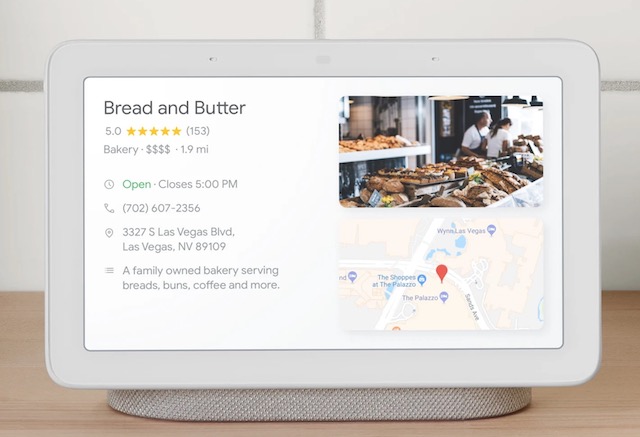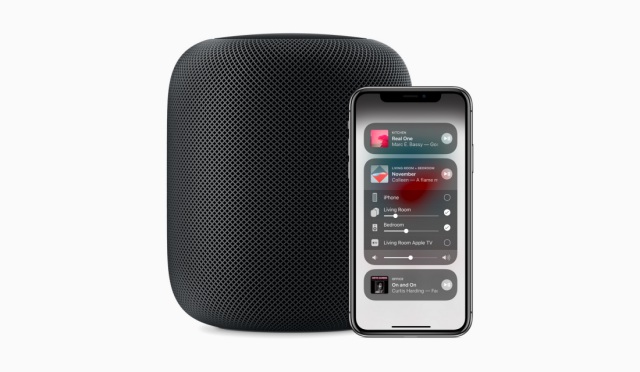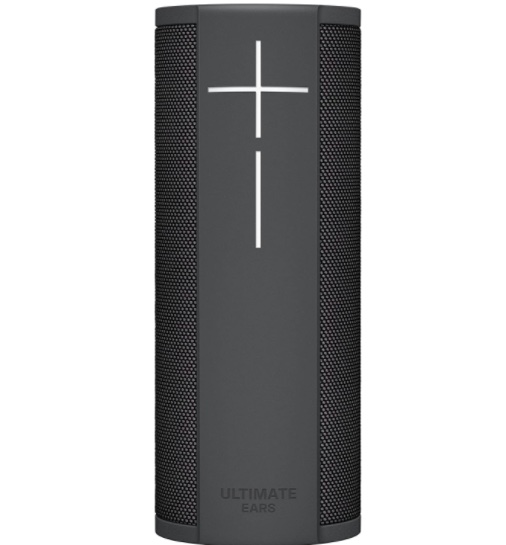1. Google Home
You can use Google Home to perform a variety of tasks, such as setting alarms, streaming music from music services like Spotify, Google Play Music (obviously!), and more. The speaker has a rich list of commands, and packs in quite a number of tricks, as well.
Alternatively, if you’re looking for something that comes in a smaller form factor but still packs in all the punch, the Google Home Mini might pique your interest. It’s a pretty solid smart speaker that comes with awesome sound quality, a gorgeous yet low-profile fabric outer-shell, and all the smarts of the Google Assistant. Plus, it’s only $49. Pros:
Built-quality is impressive Google Assistant is excellent at carrying out various tasks A rich list of commands Bass-rich sound
Cons: Buy: ($129)
2. Google Nest Hub
If you’re looking for a smart display, the Google Nest Hub (formerly Google Home Hub) is the best one you can get right now. For starters, it looks great. It’s small, comes in nice, soft colors, and basically fits right in no matter where you place it — that’s actually a core part of Google’s design philosophy with its ‘Home’ line up of speakers. Other than that, the Nest Hub comes with a 7-inch display that has been calibrated to near perfect by the company. In fact, if there’s one thing that everyone agrees on about the Google Home Hub, it’s that the display is so good that you just can’t complain about it.
The Google Home Hub doesn’t have a camera though, so if you were thinking of making video calls with this, well, you can’t. However, that was a deliberate design choice from Google so people would feel comfortable keeping the Home Hub even in their bedrooms and private spaces in their homes. The Home Hub also comes with a cool new Dashboard feature which basically shows you an overview of your entire smart-home, so you can easily control all your rooms, lights, speakers, cameras, and door locks from a single ‘hub’. It’s definitely a pretty awesome smart display, and one of the best ones out there. Pros:
Allows you to easily control all your rooms, lights, and speakers Comes with a cool new Dashboard feature 7-inch display Ambient light sensors
Cons:
Doesn’t have a camera
Buy: ($149)
3. Google Nest Hub Max
If you are looking for a slightly larger and more efficient variant than Google Nest Hub, Google Nest Hub Max could be a viable option. For starters, it features a better looking 10-inch display. And with the built-in camera, you can keep a tab on your home with ease. Besides, you can send video messages and make video calls to stay in touch with your friends and loved ones. Thanks to the ability to share reminders and to-dos, you can take control of the important to-dos and also carry out the tasks on time.
One of my favorite features of the Nest Hub Max is the stereo speakers that deliver impressive sound quality. Courtesy the built-in Chromecast, it also offers a straightforward way to stream apps and listen to music with YouTube, Spotify, Pando, and other supported services. Pros:
Good-looking 10-inch display Support for thousands of smart home devices Built-in Chromecast Share reminders and to-dos
Cons:
There is no option to cover the camera with a shutter Some connections with third-party smart home devices don’t work perfectly
Buy: ($229)
4. Lenovo Smart Display
If you’re looking for something that comes with a display, but not with Alexa, the Lenovo Smart Display is something you should definitely check out. The Lenovo Smart Display comes in three variants: 7″, 8″, and 10″. While the 7″ model is low-end ( 1x microphone array, 2MP wide-angle front camera), the 8″ and 10″ models are higher end with more powerful specs like a 2×2 dual-microphone array and 5MP wide-angle front camera. Other than that, the smart displays come with Google Assistant, and support for Chromecast. Plus, thanks to the built-in camera, you can make video calls straight from your smart display with Google Duo integration.
Having a camera on your smart display might not feel like the smartest thing to do, though, which is why Lenovo’s smart display has a built-in camera kill-switch that physically covers the camera so you don’t have to feel creeped out by it. The higher Lenovo Smart Display comes with 2×2 microphone arrays so it can hear you easily from even across the room, and it has 10W speakers so you can enjoy your favorite music and videos by simply asking it to play them. One of the most popular uses of this smart display is in a kitchen, where it can be used to show recipes with helpful visual aids to guide you along in your quest to cook that perfect meal. If you’re looking for a smart display, you should definitely check out the Lenovo Smart Display. Pros:
Google Duo integration Comes with 2×2 microphone arrays 10W speakers Built-in camera Supports Chromecast
Cons:
The sound quality is not in the best league
Buy: (starts at $99.99)
5. Harman-Kardon Allure
The speaker comes with 4 far-field microphones for voice recognition, and it should be able to hear you easily from across the room, plus, it has some amazing speakers — as you’d expect from a speaker built by Harman-Kardon. Everything considered, Harman-Kardon Allure is definitely the smart speaker to go with if you’re looking for something that’s classy and stylish, while also being competitively priced. Pros:
Compact and durable design Nice semi-transparent body 4 far-field microphones for voice recognition Amazing Alexa skills
Cons: Buy: ($258)
6. Apple HomePod
If you’re an iOS user, the HomePod is probably the best smart speaker for you thanks to its obviously deep integration with iOS. The HomePod is a premium smart-speaker that offers audiophile-grade sound quality and can also get pretty loud. The speaker is designed pretty much like the Mac Pro of old or the Echo Sub that was recently launched, but it’s mesh-design looks really nice, and the tiny display on top means you get some amazing animations when Siri is activated.
Yeah, the HomePod is powered by Apple’s smart assistant, Siri, and it doesn’t have the best track record of being useful when you need it to be. However, if most of your use-case for a smart speaker is to listen to music on it, the HomePod will not disappoint you. Apple’s audio-design in the HomePod is simply excellent and the quality of the audio here is unlike any other. I’d definitely recommend iPhone users to check out the HomePod. Pros:
Top-notch built quality six-microphone array Top-of-the-line sound quality Support for multi-room audio playback Works seamlessly with iDevices
Cons:
Siri is below par
Buy: ($299)
7. Bose Home Speaker 500
If there was a race for the best-sounding smart speaker, Bose Home Speaker 500 would comfortably finish among the top three. Yes, you heard that right! The smart speaker features eight mic arrays that deliver high-quality audio. Another feature that is worth taking note of is the good-looking front display that makes it more functional. With a modern design, it can seamlessly make a match with any home decor.
Home Speaker also works with Google Assistant. So, whether you are fond of Alexa or enjoy using Assistant, you can choose the preferred assistant to control your smart home devices or carry out other essential tasks. Pros: Cons:
Google Assistant doesn’t seem to work perfectly all the time Setting up the speaker with apps seems problematic
Buy: ($299)
8. Libratone Zipp
Another smart speaker that has never failed to amaze me is the Libratone Zipp. It sports a nice-looking design and can rival the best in the business on the sound quality front. Libratone Zipp can deliver sound in 360-degrees which plays a vital in offering an immersive listening experience. If you are fond of listening to music, you would really appreciate its ability to fire out at 360°. Besides, the presence of dual-mic and 15W woofer plays a key role in offering a much-improved sound.
Notably, Libratone Zipp interchangeable jackets which put it a special league. Just like most of its counterparts, it also comes with a companion app that allows you to perfectly customize everything in line with your taste. With the support for Alexa, it can carry out a number of tasks efficiently through a wide range of voice commands. It delivers 12 hours of playtime which is more than enough to last a full tilt. Pros:
Nice-looking sound quality Interchangeable jackets Deliver sound in 360-degrees 15W woofer Dual-mic
Cons:
Some Wi-Fi configurations don’t work well
Buy: ($170)
9. Bang and Olufsen Beosound A1
Design-wise Beosound A1 looks classy thanks to the pretty compact and slim design. That means you can comfortably carry it anywhere. Beyond design, it features 3 microphone array to deliver clear and crisp audio. Thanks to the far-field technology, Alexa voice assistant works pretty well even from far off.
Up to 18 hours of battery life make Bang and Olufsen Beosound A1 one of a kind. That’s not all, it’s also IP67 rated which makes it fully equipped to spice up your beach party. Pros:
Compact and slim design 3 microphone array 18 hours of battery life IP67 certified
Cons:
Comparatively expensive
Buy: ($231.24)
10. Invoxia Triby Smart Speaker
Plus, with the Triby app on your smartphone, you can do a lot more with your speaker. Triby can be mounted on your refrigerator (a feat I’m glad Echo can’t perform because honestly, that’d be quite weird to look at), and using the mobile app, you can send doodles to the e-paper display on the speaker, change your settings, and do a lot more. Pros:
Lightweight design e-paper display Preset Internet radio stations Option to make calls over VoIP Two-days of battery life
Cons:
Sound quality is a little below par
Buy: ($109.83)
11. Mycroft Mark II
Not Sherlock’s brother, no. This Mycroft is artificial intelligence for everyone. Instead of going for proprietary hardware, the makers of Mycroft built it on Raspberry Pi, and Arduino, and added Natural Language Processing to understand your commands, and perform the appropriate actions. Features like array microphones, beamforming, active noise cancellation, and a decent screen make Mark II a big upgrade. It also integrates with any smart home devices you may own, including SmartThings hub, so you can easily control your smart home devices with your voice.
Mycroft is meant to be an open platform, which is why the makers chose to use Raspberry Pi, and Arduino boards. With the highly active community surrounding these hardware devices, it’s quite evident that Mycroft’s abilities will only grow with time. Also, the company behind Mycroft is getting ready to launch the Mycroft Mark 2 soon and it’s already on pre-order right now. Pros:
Active noise cancellation Integrates with any smart home devices Array microphones An open platform
Cons:
The voice assistant needs plenty of improvements
Buy: (Price hasn’t yet been revealed)
12. JBL Link View Smart Speaker
Yet another smart speaker that comes with a display, the JBL Link View is not the best looking smart display out there, especially when put against the Google Home Hub, but it definitely is worth checking out.
There’s an 8-inch HD display here, which is fine since most smart displays under 10 inches have HD displays, which is great for watching videos or just checking out recipes in the kitchen. Plus, with the built-in 5MP camera, you can easily make video calls when you want to. Plus, the JBL Link View also has a physical shutter button for the camera which you can use to cover the camera for times when you just need some privacy. Pros:
8-inch HD display Built-in 5MP camera Powered by the Google Assistant Great sound quality
Cons:
The design doesn’t look appealing
Buy: ($249.95)
13. Sonos One
Sonos also came out with its own Alexa-powered smart speaker, so if you’re someone who’s looking for the Sonos’ gorgeous looks with Alexa’s smarts, the Sonos One is a smart speaker you should consider. It’s worth noting that Sonos’ older speakers (like the Sonos Play:1) supported Alexa, but they needed an Echo speaker to be able to use Alexa. The Sonos One, on the other hand, comes with Alexa built-in, so you can just use it as a standalone Alexa smart speaker as well.
There’s multi-room support here as well, and you can easily pair two Sonos One speakers together to form a stereo pair with ease. Pros:
Two drivers deliver excellent sound Touch-sensitive top Alexa support Multi-room support
Cons:
The sound may distort at top volume
Buy: ($199)
14. Ultimate Ears MEGABLAST
Third, it delivers up to 12 hours of battery which is just up to the mark. But what makes it a great choice is the IP67 rating. Thanks to the waterproof capability, you can use it to light up your outdoor parties. At $240, MEGABLAST does seem a touch expensive. However, you can’t go wrong with it considering the solid features. Pros:
Offers 360° rich sound Multi-room support Waterproof 12 hours of battery
Cons:
Doesn’t have a lot of support for smart home devices
Buy: ($199.95)
15. KitSound Voice One
Design-wise, KitSound Voice One looks a bit old-fashioned. However, when it comes to sound quality, it is on par thanks largely to the 20W power. Plus, the support for 60 Hertz – 20000 Hertz frequency response further enhances its ability to deliver good audio. The multi-room connectivity for up to eight Voice One speakers is worth taking note of as well.
Pros:
Support for 60 Hertz – 20000 Hertz frequency response Multi-room connectivity Supports a ton of other Alexa skills USB charging output for other devices
Cons:
Lacks a good-looking design
Buy: ($125.43)
Bonus: Build Your Own Smart Speaker
If you’re into DIY, you should consider building your very own smart speaker. It’s not too difficult, doesn’t cost a lot, and will give you a great way to spend a weekend with a Raspberry Pi, a soldering iron, and your laptop to configure the smart assistant. Plus, you can install both Google Assistant and Alexa on it, as we did, and use whichever one you want whenever you want. If that sounds like something you’d like to do, you should check out our detailed video on building your own smart speaker. It’s embedded below. If watching the video doesn’t sound fun, you can also check out our detailed article where we explain everything about building your own smart speaker.
Which home assistant is best?
Can Alexa say anything other than OK?
You can use the Brief Mode to make Alexa stop shouting “OK!” after every single smart home command. When the Brief Mode is enabled, the virtual assistant will offer a subtle confirmation chime instead.
Is Alexa better than Google?
No. Google Assistant is by far the most intelligent virtual assistant.
What can Google Home do that Alexa cant?
There are quite a few differences. One notable difference between the two is that Google Home still doesn’t support Apple Music, unlike Alexa.
Who’s better Siri or Alexa?
Even though Apple has vastly improved Siri, it still lags behind due largely to several restrictions.