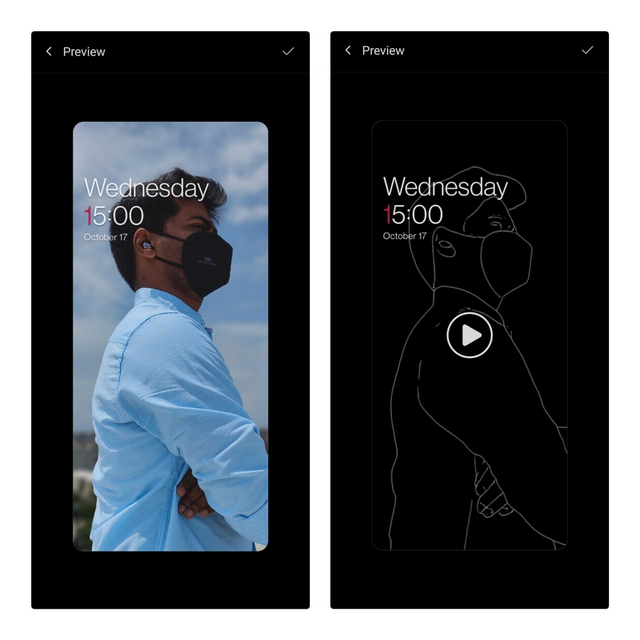The update is mainly focused on fixing bugs present in the previous open beta build. The OxygenOS 11 development team has managed to fix issues with non-responsive widgets, Google Assistant wakeup, and the alignment of the HD icon in the call log interface. However, the second open beta build comes with a new Ambient Display feature dubbed ‘Canvas’. Canvas converts your lock screen wallpaper to a line drawing. You can enable the feature from Settings -> Customization -> Wallpaper -> Canvas -> Choose photo preview. Image: via XDA Among other changes, the new update also fixes the issues with the Timer that caused the numbers to disappear. Take a look at the entire list of changes below:
System Fixed the low probability issue that widgets did not respond Optimized some UI display in Settings Fixed the failure to wake up Google Assistant in some cases Fixed the issue that the HD icon on the call log interface was not centered Improved the system stability Fixed the black screen issue when user entered “Tips & Support” interface Clock Fixed the issue that numbers disappeared in Timer under some special circumstances Ambient display Newly added Canvas feature that can automatically draw a wireframe picture based on a lock screen photo on your phone. You can view it anytime without waking up the screen Network Optimize the power consumption of the Smart 5G
We could expect OnePlus to release the stable version of OxygenOS 11 to the OnePlus 8 series soon after the company launches the OnePlus 8T 5G on October 14.