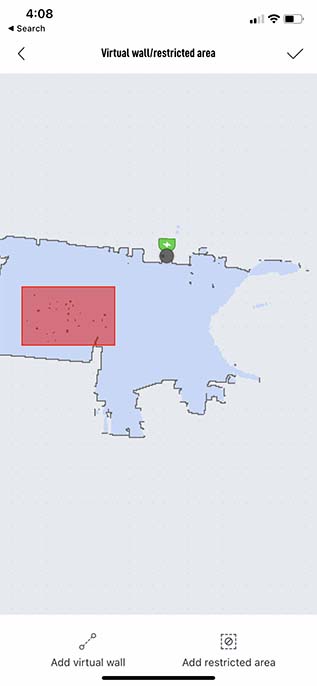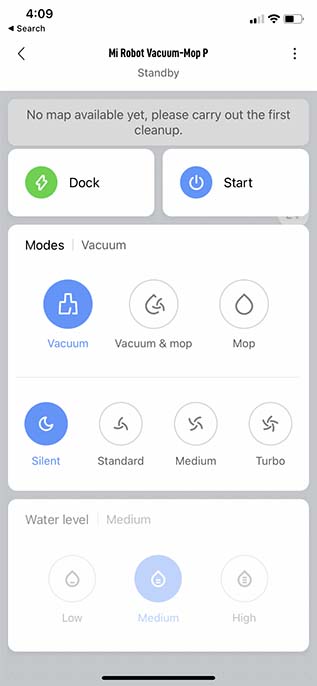What’s in the Box
First, let’s take a look at all the attachments and accessories you get inside the Mi Robot Vacuum-Mop P box when you first open it.
Vacuum-Mop P robot Brushes x2 Moist Mop Pad Wet Mop Pad Dust Compartment (pre-installed) Dust & Mop Compartment Cleaning Brush (inside the robot’s compartment) Roller Brush (pre-installed) Charging Dock Power Adapter Drag Pad (for installing the mopping pad) User Manual
Yeah, there’s a lot to unbox here. However, if you’re simply looking to start vacuuming the moment you take it out of the box, the basics are all pre-installed. This is also probably one of the few devices I’d recommend reading the user manual for. It will walk you through the different modes you can use, and getting started with the entire set up and everything else.
Design and Build
The most obvious thing about this entire contraption is the sheer weight of it. Not in a bad way, though. In fact, the Mi Vacuum-Mop P is really well designed and built. It looks and feels extremely high-end to the eyes in every way imaginable. The glossy top lid for the compartment is a fingerprint magnet, which means by the time you take it out of the box and set it up on its dock, it will have plenty of fingerprints all around the edges. Still, since you won’t be touching the vacuum cleaner much in every day use, that’s not a big issue.
There are two gigantic wheels on the bottom that drive the robot around your house as it cleans, and these do a great job of helping it traverse the place. My house has a couple of places where the balcony joins the room with a small rise in the floor, and the cleaner has no issue crossing this area, or cleaning it which is something I was concerned about. Xiaomi also clearly paid attention to the overall color here. The entire body of the vacuum cleaner is black (a mix of glossy and matte all around), and the radar is orange through the cut-outs on its sides. Overall, this black and (very slightly) orange color scheme looks really good, not just functional, but also something you wouldn’t mind having on your floor at all times. There are only two buttons on the lid here, a power button and a home button. These are rubberized, and while they are not as tactile as I would have liked them to be, they don’t feel mushy either. They also have an LED that glows white or amber depending on what’s going on with the vacuum.
Once you open up the lid, there’s not a lot to see. There’s the pre-installed dust compartment that you can remove for cleaning or to replace it with the 2-in-1 dust and water compartment for vacuuming and mopping if you want. Plus, here’s where you will also find the cleaning brush that Xiaomi recommends for cleaning out the filter on the dust compartment.
Usage and Cleaning
As impressive as it is that this device is built so well and looks so good, what’s really important in a vacuum cleaner is how well it actually cleans, and this is where I need to mention a few caveats. Look, the Mi Vacuum-Mop P does an extremely good job of cleaning up a place. It’s ridiculously easy to use (once you’re past the set up phase), and it just does everything on its own.
Cleanup Mode
When you start the cleaning process, the vacuum roams around the edges of walls, tables, stools, and every other immovable object in the room to create a map of the space. From there, it proceeds to clean the entire area in nice continuous motions, turning around when it senses an object or obstacle, and cleaning everything in its way. The suction here is pretty good too, and while I could simply mention 2100Pa of suction power, I think you’ll care more about what it picks up and what it doesn’t. To be honest, it pretty much picks up everything it’ll find on your floor that can fit inside the relatively small vacuum hole. So while this is great for cleaning dust, dirt, and even strands of hair on your floor, it isn’t capable of picking up any pieces of paper on the floor, or tissues if those are accidentally there. In my opinion, that’s a very small price to pay for a vacuum that basically cleans your entire house while you can sit around and do anything else that you’d rather spend your time on.
Vacuuming and Mopping Mode
There’s also the vacuum and mopping mode, which is my personal favorite here. As good as regular vacuuming can be, mopping is what really gets a floor clean, and this vacuum can do that as well, and it does a pretty bang up job of it. Simply replace the dust compartment with the 2-in-1 water and dust compartment, fill it up with water and you’re ready to go. The vacuum cleaner can detect which compartment is fit inside it, and it starts the cleaning job accordingly.
This particular mode is my favorite because it vacuums and mops at the same time, which means you won’t be spending twice the amount of time (and battery) doing a job that can be done in one go. I’ve been raving on and on about all the great things about how the Mi Vacuum-Mop P cleans my house. That’s because it really is that good, and the things that it lacks (such as the ability to pick up stray pieces of paper from the floor), it makes up for by being so ridiculously easy to use that you’d probably feel like picking those things up from the floor yourself just because you have the time to do so. However, I did tell you about there being some caveats as well. Here’s the biggest one: the vacuum will clean your house really well, but since it avoids obstacles and obviously doesn’t fit into any places that are relatively small, those places will not be cleaned. So you may find dust collected around the skirting of your wall, or under a small coffee table. Which is why in my case, I tend to use the Mi Vacuum-Mop P every day, and then twice a month, clean the house with the Dyson V11 Absolute Pro to get any dust off corners and under tables. Or you could just mop and broom the house on your own every once in a while.
Another issue I noticed with the vacuum cleaner is the side brush. This is something you will attach when you first set the vacuum up, and while it’s nice to have, it tends to get stuck on things like carpets or doormats and then it gets separated from the vacuum and you will end up finding it in random places in your house. That’s why I removed the brush entirely, and I just use the vacuum without it now.
App Control
To be honest, you can use the vacuum without connecting it with the Mi Home app and it works perfectly well. However, connecting it with the app does bring a boatload of extra features that are quite useful. For one, you get a map of the entire house. Not only does this look really cool, it’s also helpful. While vacuuming, the cleaner shows the path it is taking to clean up the place, and you can assign the vacuum cleaner specific areas of the house to clean if you just want a particular place to be vacuumed. mapping in progress You can also create virtual walls here, to prevent the vacuum from going to places you want it to ignore. Moreover, you can subdivide rooms, or merge them together if you like.
The app is also where you can see all the relevant information about the Mi Vacuum-Mop P. It shows you whether the device is charging, and how much it is charged. While cleaning, it shows the area it has cleaned along with the time that it has been running for, and more.
Then there are the controls. Like I said, you can use the vacuum without connecting it to the app if you want, but then you don’t get fine tuned controls. From the app, you can choose to operate the vacuum in one of three main modes:
Vacuum Vacuum + Mop Mop
You can also choose whether the device should operate in silent mode, standard mode, medium mode or turbo mode, depending on how powerful you want the suction to be for cleaning the place.
Smarts and Obstacle Avoidance
The smarts of the vacuum extend to obstacle avoidance as well. I’ve mentioned it before, but I need to go into a little extra detail to really explain how it works, and how well it does this. There’s a radar on the vacuum, which helps it map out the room and detect obstacles in its way. The vacuum automatically turns and avoids these things. However, in case it can’t detect a particular object (which usually happens for things that have big spaces in their design that seem to the radar as open places), Xiaomi has installed a bumper in front for shock absorption. I did notice, however, that the vacuum tends to ignore any wires that may be on the ground (as they are in our studio a lot of times) and tries to push them around and sometimes (only sometimes) gets stuck on them. All of that apart, the Mi Vacuum-Mop P is quite smart at doing its job. If you ever need to pause the vacuum while it’s working, you can later resume it and it automatically picks up the task from the last spot it was on. One of the things I really like, is that once the vacuum finishes the cleaning job, it goes back to the charging dock automatically and begins charging, which not only looks cool, but is also really great because you never need to worry about it. This, by the way, also means that if the device runs out of battery while it’s in the middle of cleaning up your house, it will automatically go back, get charged, and then resume the cleaning task; all on its own.
Cleaning the Filters
While the vacuum cleaner will clean your house well enough, every now and then you will have to clean out the dust compartment (or water and dust compartment) to make sure it keeps working well. Doing this is incredibly easy as well. All you need to do is open the lid of the vacuum cleaner, and take out the dust compartment from inside. You can then empty it out into the trashcan.
From there, if the filter on the compartment has gotten dirty as well, you can use the included cleaning brush (that’s found under the lid as well) to clean the filter out and make sure that there is no dirt stuck on it. The same goes for the water compartment as well. While you don’t need to clean the part which holds the water, the other compartment will likely be full of dust and dirt, and stray strands of hair, which should be thrown out. Depending on how frequently you use the vacuum cleaner, and the amount of dust in the environment, you should do this every couple of days to at least once a week. Once the filters have been cleaned, you can just place the dust compartment back into the vacuum cleaner, and its ready to be used again.
Battery and Charging
The Mi Vacuum-Mop P comes with a 3,200mAh battery. That number itself won’t tell you much about how long this thing can last, however. In my usage, which was usually on medium mode, the vacuum could easily clean my house and return to the charging dock with around 50 to 60% battery remaining. Obviously, a lot of this also depends on whether you’re using the vacuum function, or the vacuum and mop function (which uses more battery). The good thing is, even if the vacuum does run out of battery in the middle of a cleaning cycle, it automatically goes back to the dock, charges itself up, and then you can resume cleaning where it left off.
As for how long it takes to charge, I didn’t really consciously note that because the dock remains on all the time so it keeps charging until you need it. However, it seems to take a couple of hours at least, judging by the time it took going from around 30% to 70% earlier today. It’s not the fastest charging you’ll see, but it’s a non-issue because it happens automatically so you won’t really notice it anyway.
Pros and Cons
Pros:
Great design Vacuum and mopping functions work really well Feature rich app control
Cons:
Gets confused with wires sometimes Tends to leave corners and edges untouched
Should You Buy the Xiaomi Vacuum-Mop P?
At the end of the day, the real question is whether you should buy the Mi Vacuum-Mop P. Look, I can’t tell you whether you need a robot vacuum cleaner. However, I can tell you that you won’t know how much easier this thing makes your life until you use it, because it does. It cleans pretty well, it mops the floor as well, and it does all of it without asking you to keep an eye on it. True, there are other options you can consider. There’s the obvious iRobot Roomba that is offered from Rs. 26,900 all the way up to Rs. 93,999. There is also the Eufy Robovac (Rs. 16,999) that you can check out. However, you’ll be missing out on the mopping feature there. Honestly, at Rs. 24,999 the Mi Vacuum-Mop P seems to be sitting in at a great price, with a set of features that makes it almost irresistible. I have absolutely no trouble recommending this vacuum cleaner to anyone looking to make their life easier.