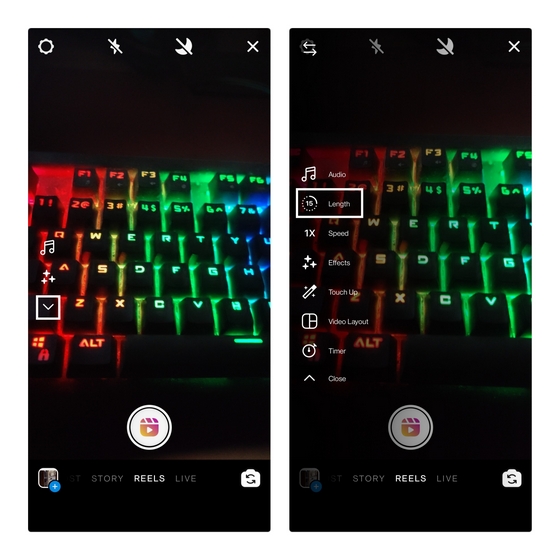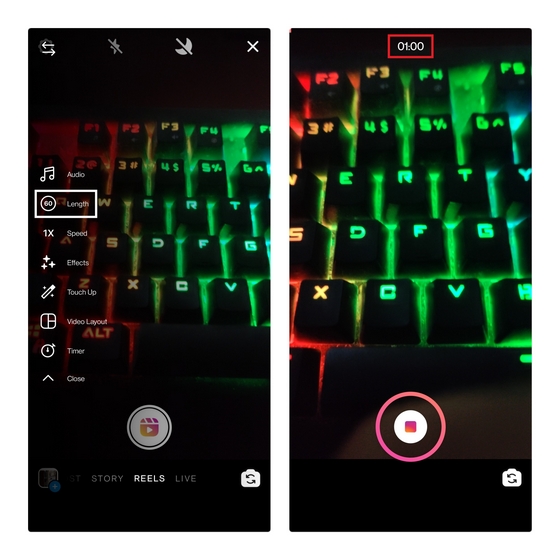Create 60-second Reels on Instagram
Instagram announced that creators can now record 60-second Reels through its Twitter handle using the Galaxy brain meme that dates back to 2017. You can check the announcement tweet below, but honestly, there’s not a lot to see there.
— Instagram (@instagram) July 27, 2021 To create Reels longer than 30 seconds, you have to set the length of the video before you start recording it. To do that, open the Reels recording interface by swiping right on the feed. Then, tap on the down arrow at the left or right side of the screen to see all the available options.
Once you have expanded the menu, tap on the “Length” option twice. If you have already been recording Reels at 30 seconds, tapping the Length button once will do the trick. As shown below, you can now record 60 second Instagram Reels. If you change your mind, you can always tap on the Length button again to switch between 15, 30, or 60 seconds.
While Reels expanding the duration of videos to 60 seconds is good news to creators, TikTok now lets users upload videos that are up to 3 minutes long. It will be interesting to see if Instagram further expands the Reels video duration limit in the coming months. If you are into creating short-form videos, check out the best Reels tips and tricks and the best Instagram Reels video editors for Android and iOS.