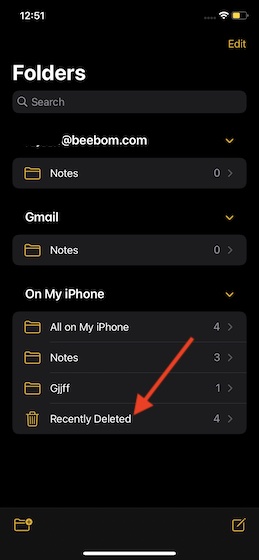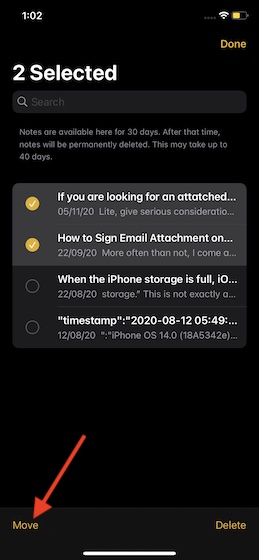Retrieve Accidentally Deleted Notes on iPhone and iPad
So, how does the built-in notes recovery feature work on iOS? Well, it works as easily as you would expect. Whenever you delete any note, it automatically goes inside a folder called “Recently Deleted.” The deleted notes remain in the folder for up to 30 days. After that, they are deleted permanently. Apple says that the permanent deletion of the notes may take up to 40 days. That means you have up to 30 days (in some rare cases up to 40 days) to restore your deleted notes on iOS/iPadOS device.
Now, look for a folder called “Recently Deleted” and tap on it.
On this screen, you should see all of your deleted notes. There is a search bar right at the top, which can let you search for a deleted note. Next, tap on Edit at the top right corner of the screen.
Next up, select the notes you want to recover.
Up next, tap on Move at the bottom left corner of the screen.
Note:
There is also an option to recover all the deleted Apple notes at once. To do so, choose Move All option after tapping on Edit.
- Now, you have two options. Either put the selected notes in the preferred existing folder or store them in a new folder. Choose your desired option and you are good to go!
Note:
Apple also offers a reliable way to recover deleted notes on the web. All you have to do to retrieve your accidentally deleted notes is to head over to icloud.com and then sign in using your Apple ID and password. Next, find the Notes icon and click on it. Then, search for the Recently Delete folder and click on it. After that, select your preferred notes and then click on the Recover option.
Easily Recover Mistakenly Deleted Notes on iOS and iPadOS
So, that’s how you can restore accidentally deleted notes on your iOS or iPadOS device. As outlined above, the entire process is quite simple and works reliably in letting you get back your notes. Now that you know how this feature works, make the most of it to never let any of your important cheat sheets get lost in the wilderness. Thanks largely to the addition of several notable features like folder sharing and scanning, Apple Notes has vastly improved. What’s your take on the stock note-taking app as compared to the best third-party note taking apps, and what are the new features you would like to see in it? Do send your thoughts across.