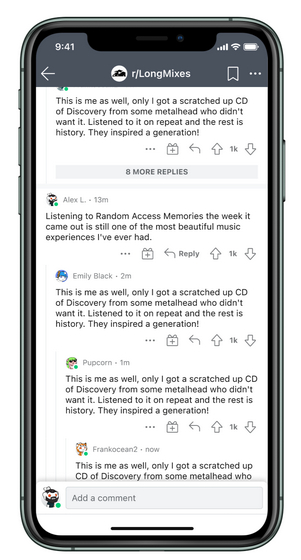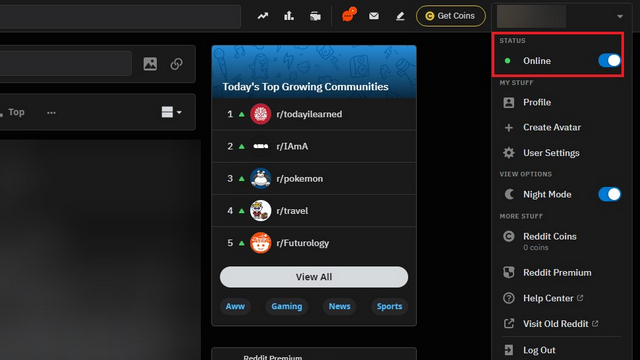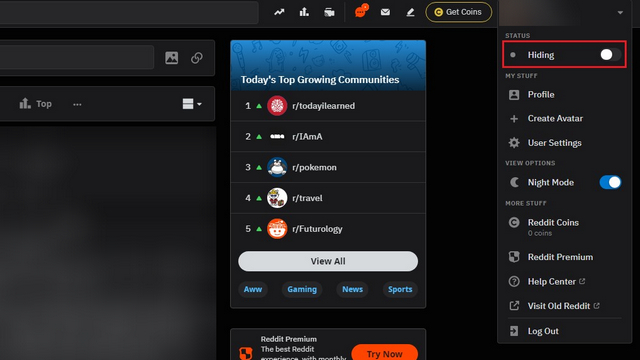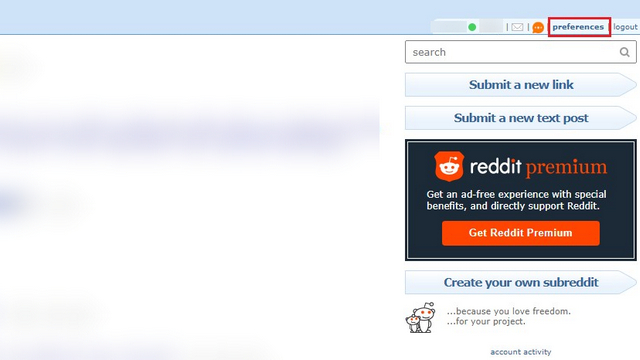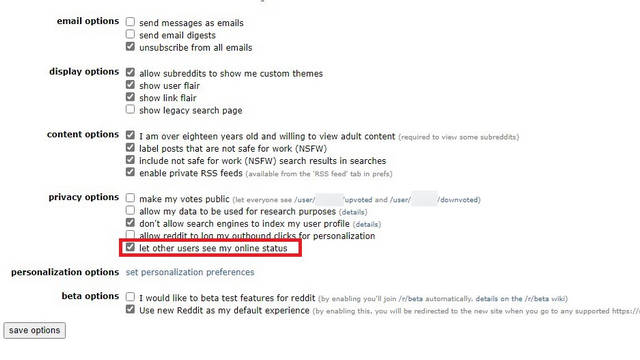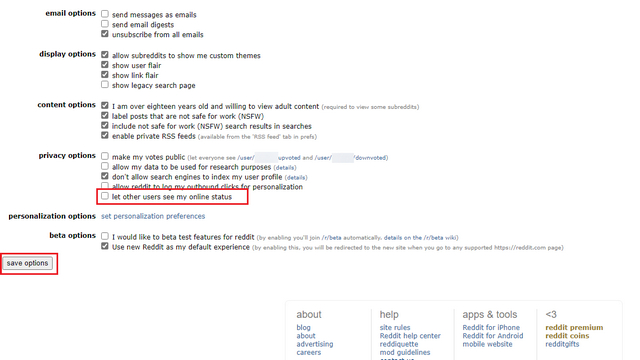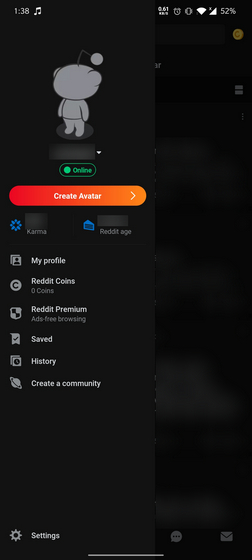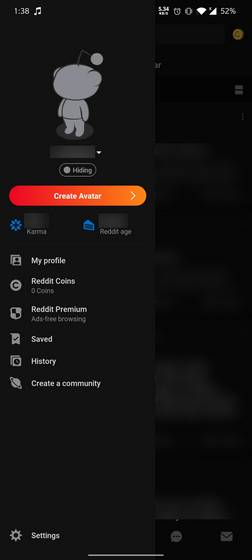Hide Online Status on Reddit
We’ve added separate set of instructions for hiding online status across different platforms of Reddit including the new website, old Reddit, and mobile. You can use the table of contents section below to skip to the section you need.
What are Online Presence Indicators on Reddit?
Before I outline the steps involved to disable online status on Reddit, I’ll explain what the new feature is all about so that everyone is on the same page. On March 3, Reddit announced the introduction of online presence indicators. With this feature, a green dot indicator appears when you’re online on Reddit. Moreover, these indicators will appear next to your post and comments. Image: Reddit Reddit tries to justify the feature addition saying it is to “drive greater engagement amongst our users and encourage more posts and comments across the site.” Sounds harmless, right? Wrong! The first annoying aspect of this change is that it is opt-out and not opt-in. In other words, your online status will be visible by default and you’ll have to make the effort to disable it. Another justification is that the online presence indicator will be useful as “some users may be hesitant to post or comment because they’re unsure whether or not there are active users within the community.” If you’re a Reddit user, you’ll already know that you can look at the active member count of a subreddit at the top right corner. Moreover, you can always sort by new to see how active a subreddit is. While the feature doesn’t show your personal status indicator to others at the moment, the company has plans to soon expand the feature where 10 percent of Android users will be able to see the online status of each other. Following the controversial announcement, several Redditors and moderators of popular subreddits have voiced their opinions regarding how it would make their life difficult with unnecessary interactions. As a Redditor myself, the last thing I want is for random strangers on the internet to see when I’m online on the platform. Not to mention, the unwanted interactions that may arise if I’m ignoring a reply on a thread or DM. If you haven’t guessed already, I personally hate Reddit’s online presence indicator as it is an unwanted feature forced upon users with an optional opt-out mechanism to avoid potential backlash. Oh, and another aspect worth mentioning is how the feature descriptions are worded. When you’re online, it shows ‘online’ as you would expect. However, the moment you turn off the feature, it shows ‘hiding’ instead of a simple ‘offline’. I’m not sure how seeking basic privacy is ‘hiding’ as Reddit claims. With all that said, here’s how you can disable the feature.
Disable Online Status on Reddit Desktop (New Website)
Open Reddit’s desktop website and click on your avatar at the top-right corner. You’ll now see a newly added ‘Status’ section in the dropdown menu.
Click on the ‘Online’ toggle and your online status will change from online to ‘hiding’. Flip the toggle and peace is restored.
Disable Online Status on Old Reddit Desktop
I know there are people who are still holding on to the old Reddit layout after the infamous Reddit redesign. If you’re one, here’s how you can disable the new presence indicators:
Open old Reddit (old.reddit.com) and click on ‘preferences’ from the top right corner of the page.
Scroll down until you reach ‘privacy options’ section. Here, you’ll see a new checkbox titled ‘let other users see my online status’.
Uncheck this option and click on the ‘save options’ button to save the changes.
Disable Online Status on Reddit Mobile
- Open Reddit app and tap on your avatar at the top-left corner to expand the side menu. You’ll now see a status indicator that reads ‘Online’.
- Tap on the Online indicator and it will turn to ‘Hiding’. You can now get back to lurking Reddit and pretend this feature never existed.
Disable Online Presence Indicators on Reddit in Easy Steps
So, that’s how you can hide your online status on Reddit. If you found this helpful, check out our article on disabling the annoying ‘open in app’ popup when you’re browsing Reddit from a web browser on your phone. You can also go through our article on sites like Reddit if you want to leave the platform for good.