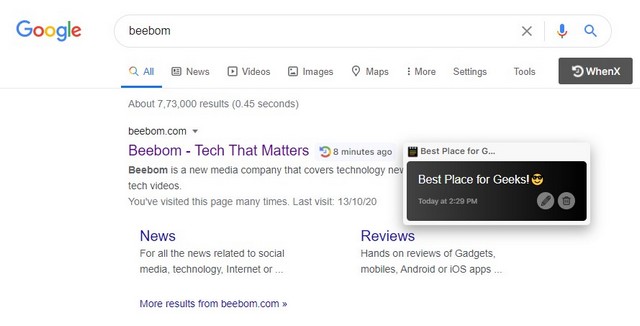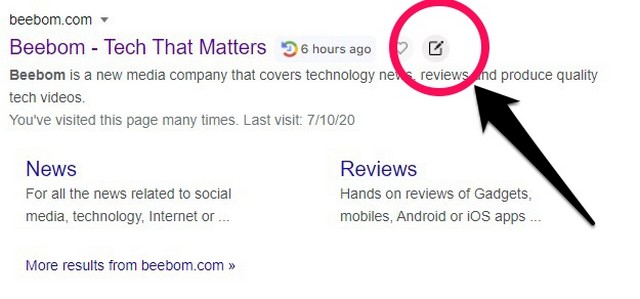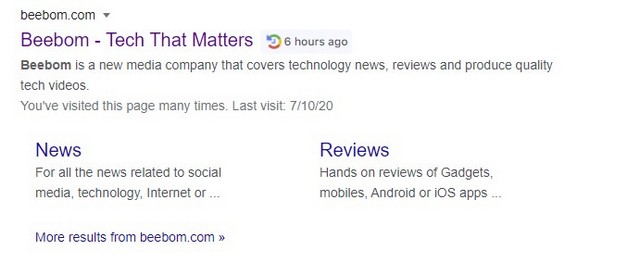So, what if you could add customized notes to each of these webpages to keep track of them? Well, this simple idea led to the creation of this amazing extension for Google Chrome that completely changed the way I browse the web.
Add Custom Notes to Any Webpage
Dubbed as WhenX, this nifty Chrome extension lets you add personalized notes to Google search results or any webpage, for that matter. Moreover, once you add a note to a webpage, it stays there until you delete it. So, next time if you go to enter a webpage that you have already visited earlier, you will be able to see your note.
Now, once you add the extension from the Chrome Web Store, you will be able to access it from your extension dashboard at the top-right corner, or by simply pressing “Alt+X”. Or, when you are browsing the search results on Google, you can hover over a link and click the pop-up “add a note” button (picture below) to instantly add a custom note to that specific link.
Once you add a custom note to a webpage on the internet, it stays attached to that webpage for eternity. So, even if you close your browser or restart your system, your note stays there on that webpage. Now, Mo Gwely, the creator of this useful extension says that the program works by taking the necessary data from other apps like email, Slack, and other note-taking apps. It then analyzes the data and put them right beside your search results to help you find things on the web faster than ever. Moreover, even if you don’t add notes to links or webpages, the program automatically adds an additional timestamp beside the links that you have visited earlier. For instance, if you visit our website and then go on to search for “Beebom” on Google, you will find a timestamp indicating the time you last visited our website right beside the link of the website.
So, if you are someone who browses the web a lot, then I think that this extension will help you do that much faster and more reliably. Download WhenX from the Chrome Web Store right now.